A good website is not just a mere online presence but a tool connecting you to your audience, communicating effectively with it, and pushing users to interact with your brand. The true magic of any website, however, lies in how easily the visitor can navigate it. In this age, where experiences are determined online, a user-friendly website is not a convenience but a necessity in determining trust, credibility, and customer satisfaction.
Just imagine landing on a website with information that has to be uncovered as if from a puzzle, or where pages seem to take eons to open. That must be frustrating. But when users navigate through a user-friendly website website, every bit of work appears intuitive and seamless.
The process of developing a website that is user-friendly balances functionality, speed, design, and accessibility into one package, meaning that the ability to navigate from a laptop or tablet to any smartphone should come easily. Its purpose is to provide a smooth experience with visitors staying focused rather than walking away because things are too technical or complex.
In this blog, we will break down what it means to develop a truly user-centric website. We will explore key characteristics such as effective navigation, mobile compatibility, and fast load times. Plus, we will share practical tips on how to design a site that is simple, accessible, and logical—everything your users are looking for. Whether you want to create a new website from scratch or work on a currently existing one, usability is a sure shot approach to get your audience going back for more.
Let’s start with the very basic elements that make up a user-friendly website and transform your website to be powerful and engaging as well as user-centered.

What is a User-Friendly Website?
You need to develop a website that gives its visitors an effortless and enjoyable experience. They are consequently more likely to find what they want and easily get what they want to do without frustration. It is, thus, more about how the site works and the feeling it elicits in its users rather than being about good looks and glamour. A user-friendly website would predict the needs of its audience and provide an effortless experience whether one is visiting the site for the first time or has been to the site several times.
A friendly website, therefore, embodies simplicity and clarity. It refuses to have much noise clutter; its design would remain clean, hence focused only on what it’s meant to serve the user’s purpose. It understands whom to serve: its target market and its needs in terms of content, design, and functionality. It must help the visitor who has come and should feel safe while navigating it and finding out information or fulfilling the purpose like completing forms or shopping.
Another characteristic of a user-friendly website is accessibility. It accommodates all users, even those with disabilities, as long as it complies with the standards of web design and makes sure that as many people as possible can use the site. It’s also reliable because it works flawlessly without bugs or errors that would disrupt the user experience.
Finally, a usable website is attractive and trustworthy; the user’s wish to continue exploring a site should grow with repeated visits. Above all, through meeting visitors’ needs and expectations, a truly usable website can make audiences a meaningful channel of interaction. Let us now have a detailed look at some of the important characteristics before developing a website.
Essential Characteristics of a User-Friendly Website
The easy-to-use site makes visitors comfortable, understood, and empowered during navigation. Attaining this comes through the assimilation of those key features prioritizing the needs of the user while offering an effortless functionality flow. Below we discuss the very essential characteristics of a truly, every time you visit, there will be surety of enjoying a good visit.
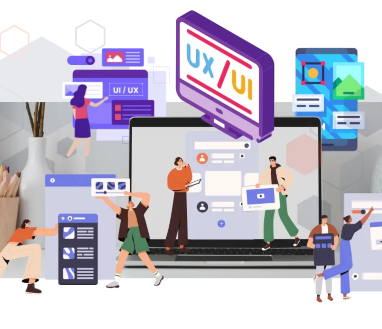
- 1. Effective Navigation: Navigation is what will form the core to the process of developing a website. Users need to be able to navigate a site intuitively to find their desired information or features without getting lost or frustrated. The best way for a well-crafted navigation system is easy, clear, and logical and thus enables visitors to access content with a few clicks on menus. A menu should therefore be well structured by categories and subcategories as the users’ common sense dictates. In addition to that, search bars, breadcrumbs, and even clickable logos, which take a user back to the homepage, add to the navigation, where a user never has to get lost and does not know where to go.
- 2. Mobile Compatibility: Today, most users are surfing the internet using mobile devices like smartphones and tablets. Hence, aim to develop website that must be mobile-friendly. Responsive design means your website adjusts perfectly according to screen size without any compromise on functionality and aesthetic appeal. Smoother experiences are created when buttons, forms, and menus can be navigated on small screens with the same ease that a desktop website allows, this generally implies an even smoother user experience. Search engine ranking advantage, websites will not only attract happier users but will also be considered in search results above other desktop sites by mobile responsive sites.
- 3. Fast Load Times: In today’s digital world, speed does make a difference. A slow-loader website frustrates users to search for an alternate website very rapidly. So here, in such a case pages should be taken to load them within just several seconds from both the devices that are connected regardless of its net speed. Reduce the time when images load – optimize the loading of images within the site’s pages by leveraging caching, image compression, and minification of unnecessary codes. A quick user-friendly website keeps visitors holding on to their mice and clicks; it also conveys professionalism and reliability, which is crucial for trust building with your audience.
- 4. Accessible Design: Accessibility is one of the basic pillars in ensuring that a website is usable for everyone, including persons with disabilities. A fully user-friendly site follows Web Content Accessibility Guidelines (WCAG) ensuring accessibility to people with visual, auditory, motor, and cognitive conditions. Features, such as alt text on images, video transcripts, keyboard-friendly navigation, and appropriate color contrast, make a site more accessible. Accessibility is more than just standards compliance; it shows that your brand cares about creating equal access to all the people who come through your door.
- 5. Reliability in Performance and Security: An easy-to-use website is a responsive one – working every time and in every case, without problems, errors, or broken links. Broken links, error messages, or crashes can quickly ruin the user’s trust in your site. Regular testing of the website for performance issues and fixing bugs promptly makes everything smooth for visitors. Another vital component of user-friendliness is website security. It involves implementing HTTPS, using secure payment gateways, and ensuring that there are strong security measures to safeguard your visitors while, at the same time, working towards enhancing credibility and trust.
- 6. Engaging Content Presentation: While you develop website,remember that content is the soul of any website, and how it is presented really plays a crucial role in enhancing user-friendliness. The content that is very clear, concise, and engaging, will help users to find the information they need without being overwhelmed. The use of headings, subheadings, bullet points, and white space will make the content easy to read and scan. Multimedia elements such as images, videos, and infographics would complement this rich, robust experience to the user, especially if applied here and there, not overloaded.
The process to develop website requires careful attention to details, empathy towards your audience, and a commitment to delivering a seamless experience. Effective navigation, mobile compatibility, fast load times, and accessible design are some of the essential characteristics that work together to make a website that users love. This is not only by putting up interesting and engaging content, but also with the performance and security reliability; you have created an online space for your visitors’ expectations and further strengthening your brand presence. A good website for users is not good only for the audience, but great for you.
Tips for Creating a User-Friendly Website
The most important feature of designing any website is having it intuitive for users to not only navigate with ease but have fun doing it. A good website is not something that looks merely pretty; a user-friendly one prioritizes users’ needs, preferences, and behaviors. For users to not get frustrated as they navigate their way through or understand the contents, your site becomes an integral part of the brand. Below are some hands-on tips to create a user-friendly website along with other tips to enhance your design approach.
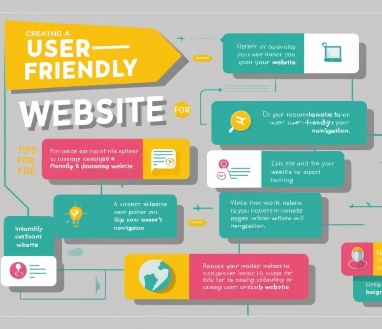
- Choose User First Website Design: A user-friendly website is created by adopting the principle of a user-first approach towards design. In this sense, the audience’s needs, expectations, and preferences will take priority over each decision. For that, understand the target audience; what they’re looking for in such a site and how they use a website of a similar kind. In that case, performing user research activities, including conducting surveys, interviews, and usability tests, would prove useful.User-first design involves aligning a website’s lay-out, its features, and its functionality so that they relate and fit your behaviors. For example, by visual hierarchy, putting important parts on top creates an environment wherein users have little distraction. When white space has been allocated within elements, users will easily and quickly read, creating a clean page. It promotes a great usability experience as no visitor gets disappointed.
- Use Accessible Language and Tone: The tone to develop website should be easy to read and understand, saying the right thing to your audience, and not typically using technical jargon, complex sentences, or industry terms that may confuse visitors. Use simple and straightforward language that is accessible to the general public.An accessible tone is equally as important. Depending on what your website might be- all professional services, creative brands, or just e-commerce all will express a tone toward the target audience. For example, a casual, friendly lifestyle blog could be applied while a formal legal services website could be the place for a more professional tone. In addition, make the content accessible for various levels of readers or language proficiency with clear headings, short paragraphs, and the use of icons or infographics.
- Keep It Simple: A user-friendly website is a simple one. Too many things on your pages, such as too much flashy graphics, blocks of text, or calls-to-action, can just be overwhelming and cluttered-looking. A clean and minimal design keeps visitors focused on what matters most. Start by cutting out anything that doesn’t directly contribute to the user’s goals or your website’s purpose. This includes unnecessary pop-ups, autoplaying videos, or irrelevant decorative elements. Instead, highlight the most important information or features and keep the user journey as straightforward as possible.
- Make Your Navigation Logical: Site navigation is the determining factor in the usability of a site. Users should know intuitively how to move between pages, find information easily, and know where to go next without much thought. Logical navigation organizes the structure of your site to intuitively make sense to your users. Begin with a user-friendly menu layout, where headings are the general categories of often sought content, and subheading categories contain detailed information. Prevent overstuffing the menu with too many different options; use dropdown menus to group related links under them to keep an organized menu design. Other features could be the back-to-top feature, breadcrumbs for navigation, or a search facility to let visitors have control.
- Feedback Mechanisms: A user-friendly website encourages interaction and values feedback. Adding features like contact forms, chat options, or feedback buttons helps users communicate with you, ask questions, or share their concerns. This interaction not only makes users feel valued but also provides you with insights to improve your site further. Visual feedback is also important while you develop a website. This may be in the form of error messages or confirmation pop-ups. In case a user submits an incomplete form, for instance, an error message will guide him/her to correct the mistake. After an action is performed, for instance, when one has purchased something, a confirmation pop-up may reassure them that their interaction was successful.
- Calls-to-Action Optimization: Effective calls-to-action will steer users to action, perhaps sign up for a newsletter, download an ebook, or buy. For an excellent user experience, ensure your CTAs are clear, visually distinct, and in strategic positions. Do not use too many CTAs. Instead, focus on the most important actions for that page and how it fits into its purpose. In addition, make sure that your CTA buttons are big enough so they click easily, especially on mobile devices, where elements like this can be challenging to interact with.
- Regular checks and Updates: Updating regularly and maintaining tasks, such as correcting broken links, updating outdated information, and making performance improvements, allow your website to stay functional and user-focused. You can also make sure that it stays aligned with the changing audience expectations and technological trends by continuing to iterate through user feedback.
Developing a friendly user website is all about understanding and prioritizing the users. By focusing on user-first design, simplifying your layout, using accessible language, and ensuring logical navigation, you can craft a website that resonates with your audience. Adding consistent visuals, feedback mechanisms, and optimized CTAs further enhances the experience, while regular testing ensures your site stays relevant and functional. Remember, a truly user-friendly website isn’t just a digital tool—it’s a platform that fosters trust, engagement, and lasting connections with your visitors.
The Bottom Line
A user-friendly website is much more than a visual appeal. Rather, it presents a seamless, intuitive experience to every visitor; it is that online space in which functionality merges with simplicity as every element meets the needs of the audience. Effective navigation, mobile compatibility, fast load times, and accessible design all build up usability, giving a boost to trust, credibility, and satisfaction.
The WebDesign can help develop a website by first knowing the audience and what they require. By implementing a user-first approach to design, simplifying layouts, using accessible language, and keeping navigation logical, you empower users to easily achieve their goals. Use feedback mechanisms to optimize calls-to-action and regularly update your site as user expectations and technology change.
Accessibility can also not be overemphasized. The most user-friendly website is accessible to everybody, including those with disabilities. It follows accessibility standards and does not just meet compliance requirements. The same applies to fast load times and reliable performance, which ensure a good user experience while at the same time demonstrating professionalism and trustworthiness.
It’s more than just a digital tool; it is an extension of your brand values and, by virtue, a door to meaningful relationships with your audience. You exceed expectations by being an experience that flows smoothly, engagingly, and intuitively. Visitors return, but what’s also very strong is the strength of online presence, further leading to business growth and success. A good website invests in your audience, and its impact resonates far beyond the digital realm, fostering long-term connections and loyalty.
FAQ’s
1. What is a user-friendly website?
A website that allows visitors to surf through it with ease. It is easy to navigate, fulfills the needs of the users, and ensures accessibility, functionality, and reliability.
2. Why is it important to develop a user-friendly website?
A user-friendly website is what builds trust, credibility, and customer satisfaction. It makes sure that visitors stay longer, interact more, and return, which helps to strengthen your online presence and business growth.
3. What are the characteristics of such a friendly-to-user website?
The key features include navigation effectiveness, mobile support, fast page loading, user accessibility for the disabled, exciting content presentation, and reliability in performance.
4. How can I optimize the loading speed of my website?
Optimize images, enable caching, compress files, and minimize unnecessary code to reduce load times. Fast-loading websites improve user experience and boost search engine rankings.
5. Why is feedback important for a user-friendly website?
Feedback mechanisms such as contact forms and error messages allow users to communicate problems, provide insight into areas for improvement, and increase user interaction and trust.
6. What should I do to maintain a user-friendly website?
Test for broken links, update outdated content, fix bugs, optimize performance, and include user feedback to keep the site relevant and functional.