
Unlock the future of smart business ownership with SMART TAG! Beyond cards, we offer a range of products like phone tags, table stands, wristbands, phone tags, and more.
Select your preferred product that matches your business goals, and harness the power of instant reviews, heightened sales, and invaluable insights to make your mark in the digital realm.
Curious about how SMART TAG transforms your brand identity?
It serves as an online payment card that streamlines the customer journey, enabling effortless Google ratings, online business connections, and instant access to information—all with a single tap or scan.
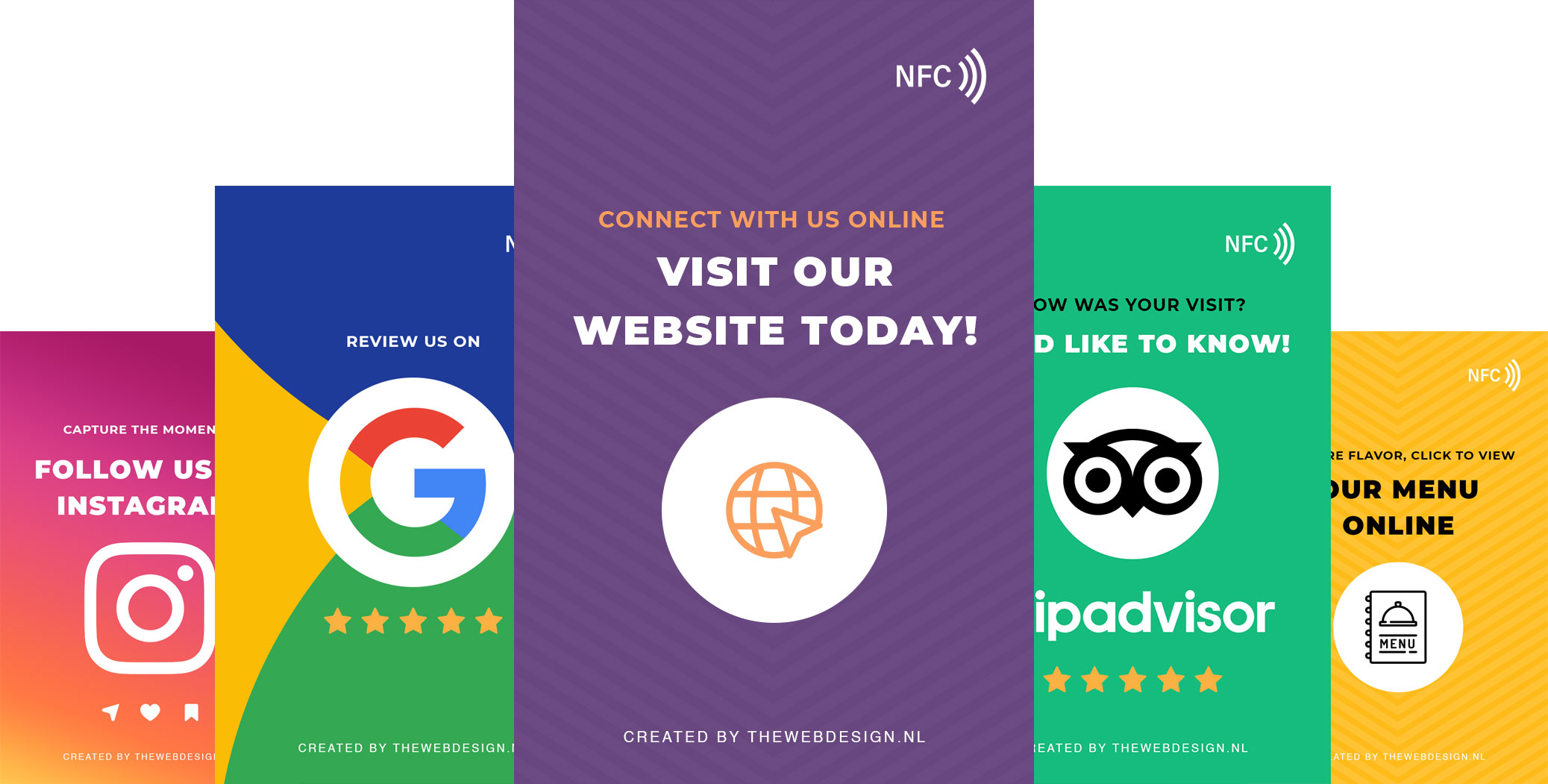
SMART TAG serves as your digital business card, streamlining networking and contact exchange.
It grants instant access to URLs, simplifying webshops, websites, and more with a single tap or scan.
Personalise your review page's content and branding to match your style. Add thank-you messages or special offers to encourage customer feedback.
SMART TAG simplifies Google My Business reviews, increasing positive feedback likelihood with fresh, accurate responses
A continuous stream of SMART TAG reviews elevates your online reputation, attracting more customers than competitors.
SMART TAG offers valuable insights, guiding service improvements and continuous refinement.
Customers connect instantly to your social media accounts on Facebook, Instagram, and Twitter, ensuring on-the-go online interaction..
The smart card enables easy sharing of photos and videos, perfect for showcasing products and services.
To customize your SMART TAG card, start by visiting the appropriate SMART TAG card page that suits your company. Click 'Personalise' to access the editor, where you can upload your company logo or add text if you don't have a logo.
Make sure the logo is in a high-quality PNG format to avoid pixelation during printing. For text, use the 'T' text tool. Generate your unique QR code by entering the correct URL and adjust its size and alignment.
Review the information and proceed to payment. Click 'Add to Cart' when you are satisfied. Enter essential contact and delivery details to complete your order. Ensure all information is accurate for a seamless customization process.
Yes, your customers need a Google account to write a review. Google accounts are very common and many people already have one, making it easy for them to share reviews.
1. Open Google Search: Go to Google and search for your business name.
2. Locate Your Business: Find your business listing in the search results and click on it.
3. Scroll Down: Scroll down on your business's Google listing until you see the "Write a Review" button. Click on it.
4. Write a Review Pop-Up: A pop-up window will appear, allowing you to write a review.
5. Copy the URL: Look at your browser's address bar. The URL in the address bar is the one you can use to share your business's review page. Copy this URL.
6. Share the URL: You can now share this URL with your customers, clients, or anyone you want to leave a review for your business..
1. Log into your Google Business Profile.
2. Look for your business on Google Search and click the link that states the number of reviews you have.
3. Now select the “Get more reviews” button.
There's your Google reviews link! Copy and paste into an SMS or share it via email, WhatsApp or Facebook.
No, it is not possible to change the link associated with your SMART TAG. To update the link, you will need a new smart card with the desired link. Once you have the new card, you can start using it with the new link if necessary.
SMART TAG has no limitations when it comes to the number of reviews you can collect. It is designed to help you collect as many positive reviews as possible.
SMART TAG cards do not expire and provide a long-lasting solution to streamline your assessment process.
SMART TAG immediately directs customers to a dedicated Google Reviews page, making it easy for them to share feedback and leave positive reviews for your business.
No, you cannot customize your profile, but you can personalize your card. We print your company logo and a QR code on your card. Please note that there is no profile functionality associated with it.